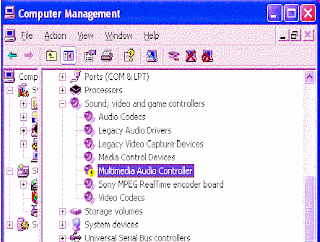Free computer support and fix-it advice, A PC support expert, Fix your own computer problems with free tutorials and Online Help. How to fix the most common computer problems. Computer hardware, Try fixing the problem yourself with some advice from tech-support experts.
bannar
Showing posts with label anti-virus and Virus problem solution's. Show all posts
Showing posts with label anti-virus and Virus problem solution's. Show all posts
Manual DB Updates ALYac Internet Security Manual Database Roboscan Internet Security
Roboscan Internet Security Free:
Download
Manual DB Updates ALYac Internet Security Manual Database
Manual DB Updates Roboscan Internet Security
Top 5 Anti-virus in the net world
Software and Driver Download
Top 5 Anti-virus in the net world
1.Symantec Endpoint Protection 12.1.3001.165: Free Download
support for windows xp ,vista ,7 , 8 ,
mac os.
Setup file Download
Symantec Endpoint Protection Virus Definitions & Updates
How to use avast internet security free
- You should download avast internet security from this link=How to use avast internet security free
- Then install the avast internet security.
- Open avast internet security go to maintenance subscription install license file.
Remove Computer Virus
How to use free Anti virus and internet security
How to use avast free anti virus
1.You should download avast free version from this link=
You should download avast free version this link
2.Then install the avast.
3.Open avast go to maintenance registration key = C86596779H1200A1013-128ZBF9K . for 2013
You use now free avast
Remove Computer Autorun Virus
When I copy any data from removable disk A Folder auto copy in every folder
1.You should install a update antivirus and scan all drive .[antivirus like avast / Symantec etc.]
2.Your problem must be solve.100%
How to Auto run virus fix
How to Auto run virus fix Drive not open but explore
1.You should install a update antivirus and scan all drive .[antivirus like avast / Symantec etc ]
2.Go to folder option then in control panel click [view see advance setting click show hidden file and folder and click hidden protected operating system files]
3.Go to your drive and delete autorun.inf (hidden) restart your pc.
file missing, windows file missing
BIOS show after file missing
- At fast check hard disk power cable.
- You should install new {OS} Operating system.
- After install new OS then .
- You should install a update antivirus and scan all drive .[antivirus Like avast / Symantec, microsoft security essential update etc ]
- [Thank for read this]
How to fix USB not found in windows xp, vista,7 and 8
how to Fix USB not found
- Install USB driver [if need].
- Open Device Manager. Locate Devices by Type.
- To open Device Manager, either run Devmgmt.msc at a command prompt, or follow these steps:
- Click Start, right-click My Computer, and then click Manage.
- Expand System Tools, click Device Manager, and then click Devices by type on the View menu.
- Right-click USB 2.0 EHCI Host controller, and then click Update Driver.
- You can find the USB Host controller entry in either of the following locations:
- Universal Serial Bus Controllers.
- Other Devices
how to remove virus without windows setup
OS run after close all programs
It is a virus. The virus name thinks point. How to remove it press ctrl+alt+delete open task manager within 1 second press delete and enter . then go to start all program and deleted thinks point program. Your problem must solve.
It is a virus. The virus name thinks point. How to remove it press ctrl+alt+delete open task manager within 1 second press delete and enter . then go to start all program and deleted thinks point program. Your problem must solve.
- You should install a update antivirus and scan all drive .[antivirus lake avast / Symantec etc ]
How to fix PC hang
How to fix PC hang
- You should install new Operating system.
- Check keyboard and mouse point back side of your PC.
- change RAM
- change culling pan
- change power supply
- change Processor
- change hard disk
How to fix My PC Open then Restart problem

Open then Restart the problem.
Check your PC's internal cooling fan quickly.
- The fan is ok. Open your Processor. Then, clean the fan and processor.
- You should buy a highly powerful cooling fan.
- Everything is ok. But the problem is not solved.
- You should install a new Operating system.
Subscribe to:
Comments (Atom)